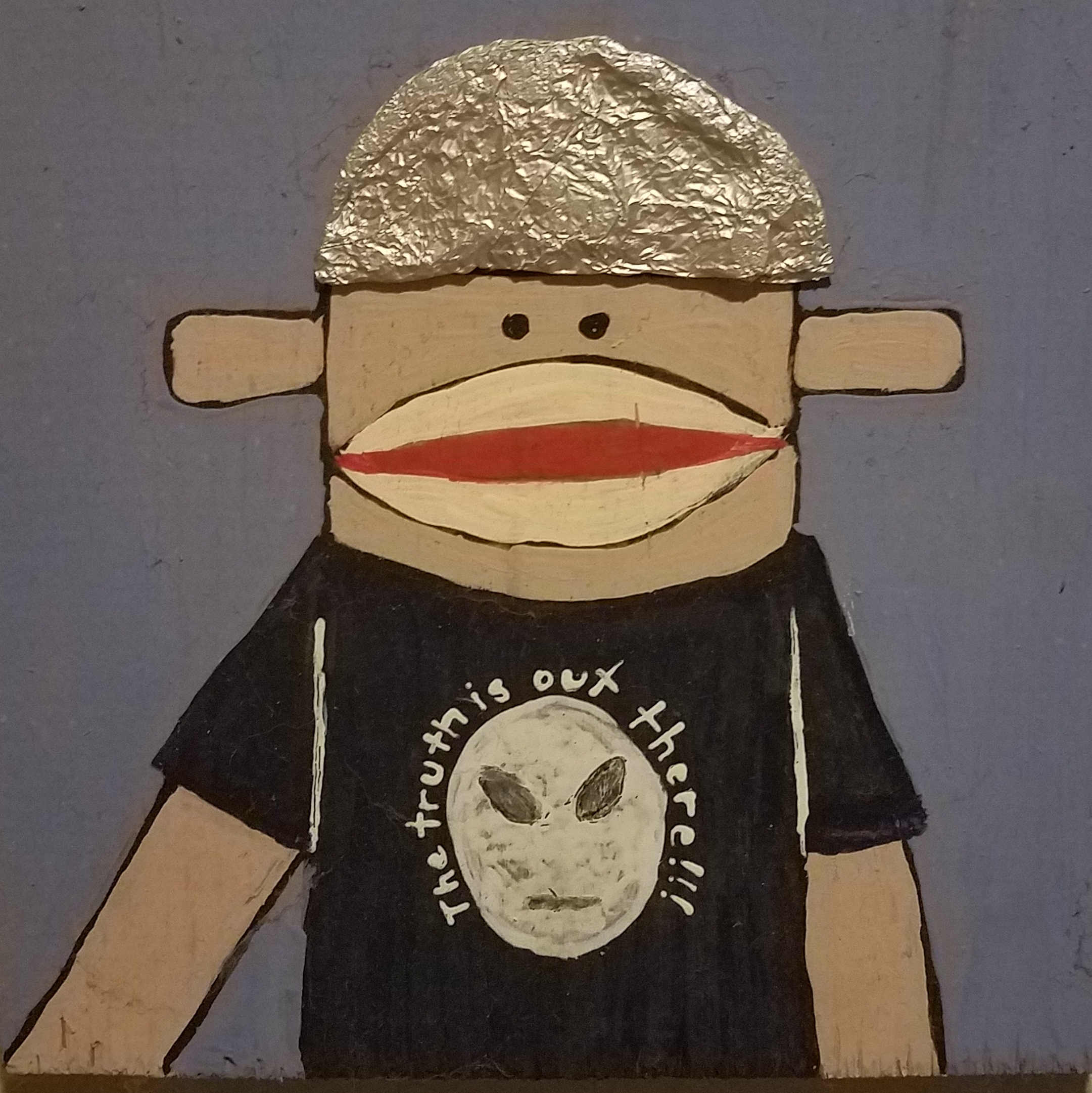HPE ProLiant DL360 Gen11 ESXi Upgrade
The HPEs had been working flawlessly, and I really had no issue with management. Until now. Upgrading from ESXi 7 to 8 was not going easily. vCenter upgraded no issue, but applying the update to the hosts themselves was giving me a fit of odd errors about VIB conflicts and requirements. Everyone I asked kept telling me to do it another way (Use the GUI, use the CLI, use the ZIP, boot the ISO) but every one of them failed. The esxcli gave me the cleanest error with this.
[DependencyError]
On platform embeddedESX, VIB HTI_bootbank_hti-upgrade-vib_1.4.0-6OEM.703.0.0.20842708 requires esx-version << 7.1.0, but the requirement cannot be satisfied with the ImageProfile
Please refer to the log for more details.
Thats a little more descritive than “Host not compatible”. After a bunch of digging around, I found that the “hti-upgrade-vib” was not needed for anything I could find. (ymmv) So I removed it and redid the upgrade command.
esxcli software vib remove -n hti-upgrade-vib
esxcli software profile update -d /vmfs/volumes/667dbf36-8d756109-15e5-d404e6613ca0/VMware-ESXi-8.0.3-24280767-HPE-803.0.0.11.8.0.6-Oct2024-depot.zip -p HPE-Custom-AddOn_803.0.0.11.8.0-6
esxcli system shutdown reboot -r upgrade
Those commands will remove the vib, rerun the update against the zip file, and then shutdown and reboot. After that, I had 8.0.3 running. Phew. Its funny how all the paid consultants I had on various contracts would not answer that simple question, and I had to dig around to find the answer.